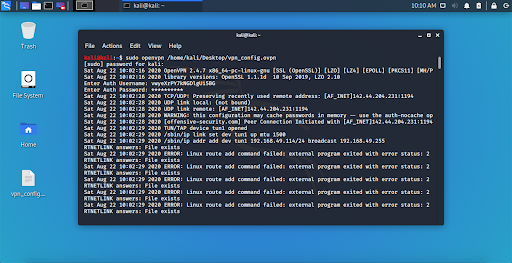The VPN lab only supports one active connection at a time. Having multiple active connections from the same machine, will cause issues to the VPN and will unable you to start or reach machines.
To resolve the issue, use sudo killall -w openvpn command and reconnect to the VPN. For future occasions, in order to break the connection, you should use CTRL-C. Closing the terminal or just the laptop/vm can still leave the connection active.