In this article, you will find answers to the following questions regarding navigating the Learning Library.
- How can I find newly added content?
- Is it possible to view a Course Overview without making a purchase?
- How can I see only the content I paid for?
- What's the fastest way to get back to my studies?
- How can I find specific content?
- What is the quickest way to access Courses or Learning Paths?
- What types of labs can I access in the OffSec Library Platform?
- Search Functionality
- Am I able to see the certificates and badges that I earned?
- Infinite Scroll feature
- Bookmark feature
- Other Resources:
- I am having issues logging in, what should I do?
Learner dashboard overview:
How can I find newly added content?
Upon logging in, you will be redirected to the dashboard. To find the newly added content, go to “Explore” on the left side menu.
To look for a specific topic that interests you, you may use the “Search bar” feature or click on the Explore Categories section (Attack, Defend and Build).
Is it possible to view a Course Overview without making a purchase?
Absolutely! You can see an overview or description of the course whether or not you’ve made a purchase or are logged in. You should see the following:
- The course summary
- Objectives
- Syllabus
- Applicable job roles
- Earnable achievements
Note that the overview is only available to the following:
- Courses
- Learning Paths
- Labs
- Learning Modules
How can I see only the content I paid for?
There are two ways you can view your content.
FIRST: Under Dashboard view, you will see the Main Course you have selected, the progress you made as well as your 5 latest activities or history.
NOTE: You can click on the Course and the Learning activity and it will redirect you to the exact section you left from. This includes any module accessed, video watched or machine interacted with.
SECOND: On the Explore page, under Filters, enable the My content toggle. You will now only be able to see the topics included in your active purchased product.
Note: The My content toggle only shows for logged in users.
Once you are ready to see all content available in the OffSec Learning Library, you can disable the My content toggle.
Additional information: If a Learner purchases a new subscription or bundle (new products), the content will only appear under the “My Content” toggle switch after 30 minutes.
What's the fastest way to get back to my studies?
The course progress work is built so you can easily see the latest course you studied and the progress you made at a glance.
If you have not accessed a course yet, the dashboard will choose a course to display for you (i.e. PG Practice subscribers will see PEN-103, as that is the only course available on their account.) Once you start reading through the materials of a course, the dashboard will update the type of course and progress to match your latest activity.
How can I find specific content?
The Filters allow you to narrow down your search specifically related to what you’re looking for. You can combine filters to further narrow down the search or clear all filters if you need to start from the beginning.
The filters available are:
Type:
You can select either Learning Module, Course or Learning Path.
Level:
Choose between Fundamental, Intermediate, Advanced.
Job Roles:
With Job Roles, topics are grouped together so that learners can easily develop their skills for specific job roles, such as, Network Penetration Tester, Exploit Developer, etc.
Skills:
With this filter, you can look to further develop your expertise based on specific skills such as Exploit Development or Penetration Testing, as a few examples.
Additionally, you can opt for either a list or tile view for your preferred visual representation.
What is the quickest way to access Courses or Learning Paths?
The easiest way to navigate to a Course or Learning Path is via the “Explore” button.
In the new dashboard, you will see two “Explore” buttons. The top button shows all the Courses, Learning Paths, Labs and Tournaments (for learners with active Learn Enterprise subscription, please see Getting Started with OffSec Versus for more information).
The “Explore” button on the left side shows the full OffSec Learning Library.
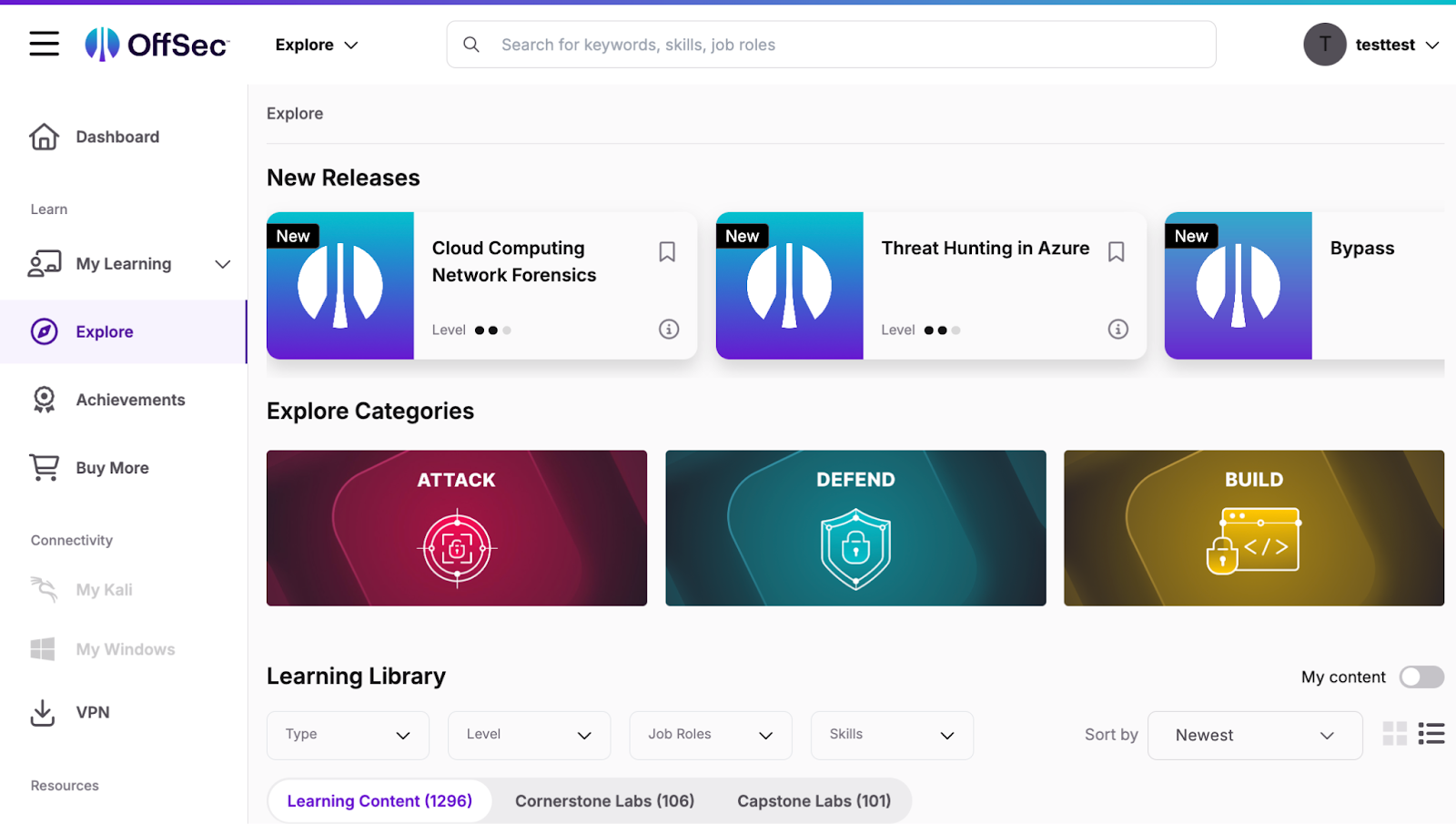 What types of labs can I access in the OffSec Library Platform?
What types of labs can I access in the OffSec Library Platform?
OffSec offers a series of labs that are independent of any Courses or Learning Paths:
Note: OffSec Cyber Range can only be seen under the Labs menu if you have an active Learn Enterprise subscription.
Search Functionality
The search box is located at the top of the page, next to the “Explore” button.
HOTKEY: Command or Shift + /
You can search any Courses, Modules, Topics or keywords (ie. PEN-200, Penetration testing, WEB-300 etc). The functionality will also provide recommendations where it shows a suggested list of 6 most relevant search results, as well as the number of total results corresponding to the term searched.
Am I able to see the certificates and badges that I earned?
Absolutely! The dashboard have a new feature where learners can view their earned certificate, badge and pin.
To learn more about “Achievements”, we recommend visiting Achievements FAQ.
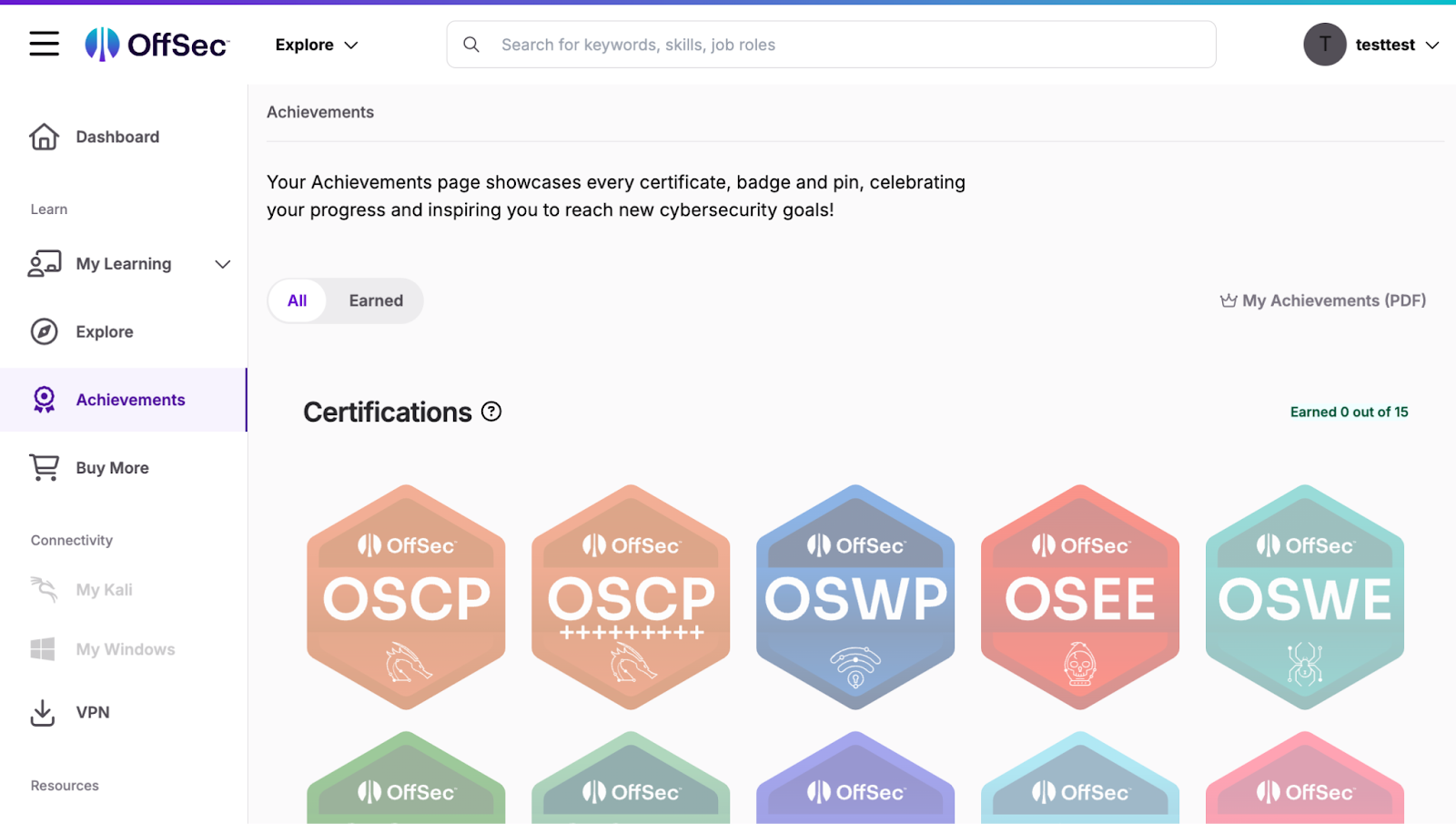 Infinite Scroll feature
Infinite Scroll feature
By default, the “Infinite scroll” option is enabled. This allows you to go through the course materials continuously.
If disabled, while reading through the materials, you will have to click on the “next button” to continue.
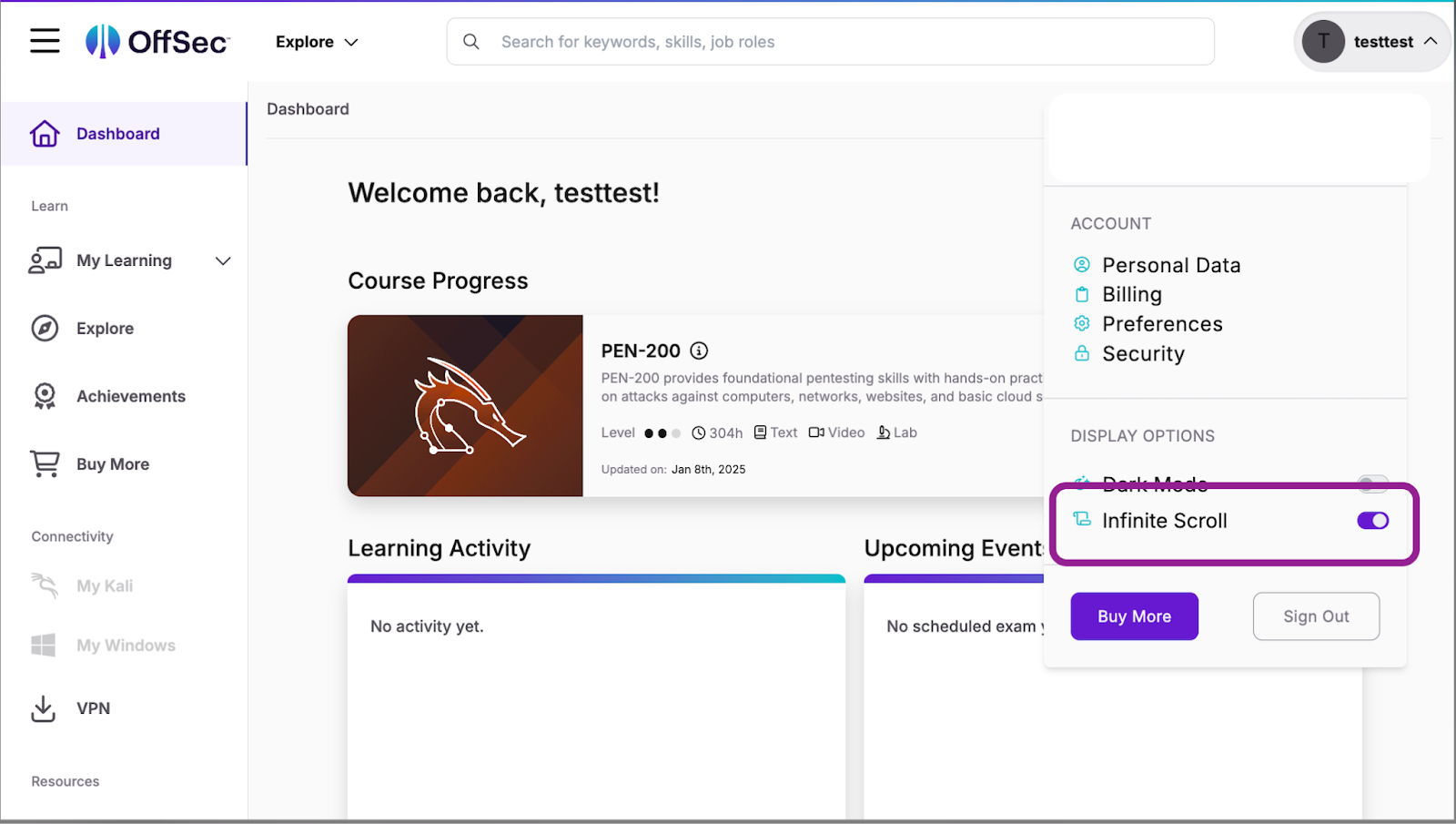 Bookmark feature
Bookmark feature
Bookmarks enable learners to tag and save specific points of interest in the training content to which they can return later.
To find your bookmarked content, select “My Learning” on the left-side menu and go to the “Saved” section.
You can bookmark:
- Courses
- Learning paths
- Individual modules
- A section in a module
- Videos
- Save contents from the "Explore" page
- Save contents from the "Search results"
- Syllabus pages
- Lab pages
To edit or remove the items in your “Saved” list, click the bookmark icon.
Other Resources:
Help - This menu will redirect you to our chatbot OSCAR.
Discord - The OffSec Discord server is an environment where OffSec learners, staff, and members of the Infosec community can connect, communicate, and collaborate with one another.
I am having issues logging in, what should I do?
Please try clearing your cache and cookies, then refresh the page and reattempt your action. Should the issue persist, please submit a ticket to our support teams.